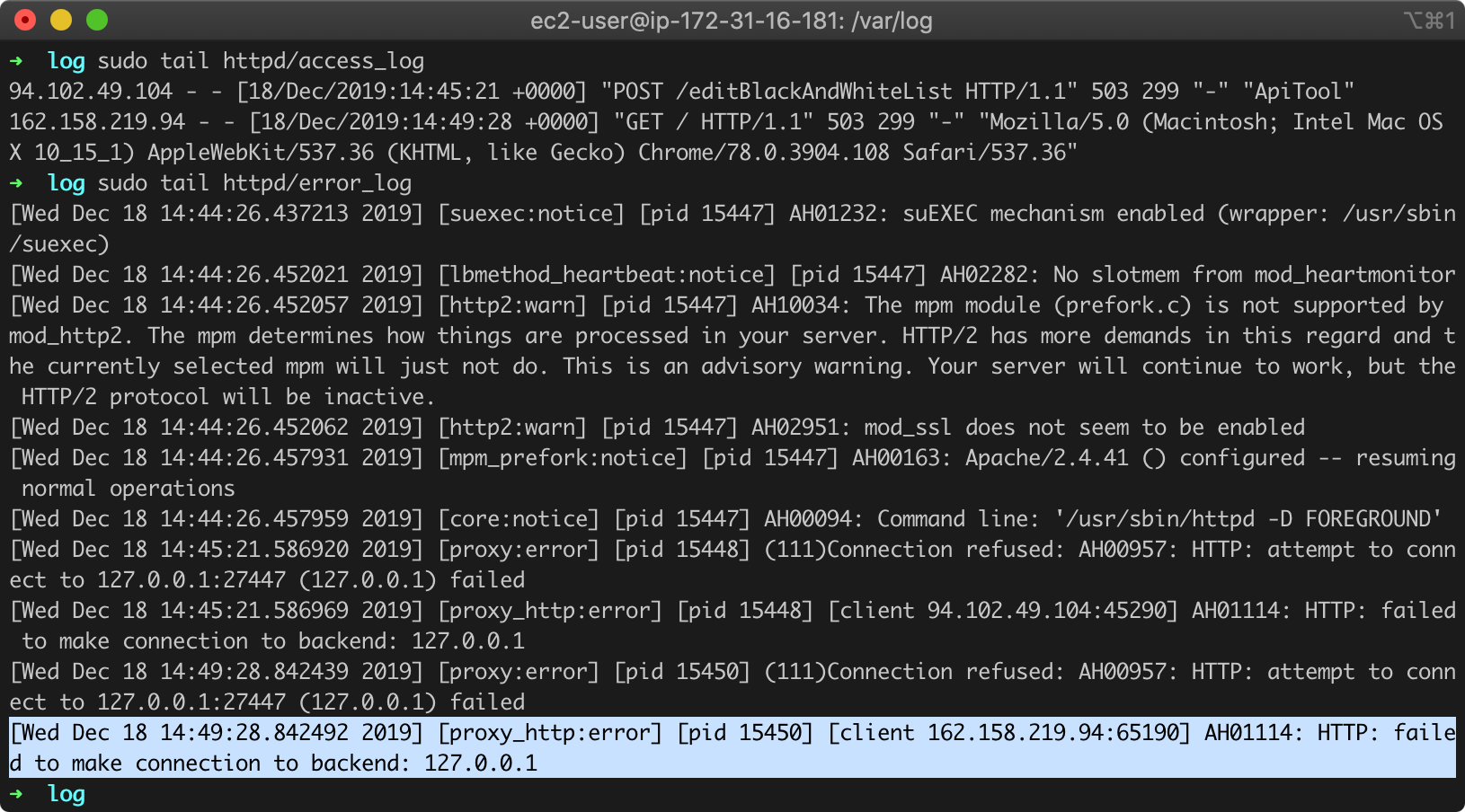Ever came across this issue of "503 Service Unavailable" when you trying to setup a ProxyPass to your local (127.0.0.1) with Apache2/httpd?
Service Unavailable
The server is temporarily unable to service your request due to maintenance downtime or capacity problems. Please try again later.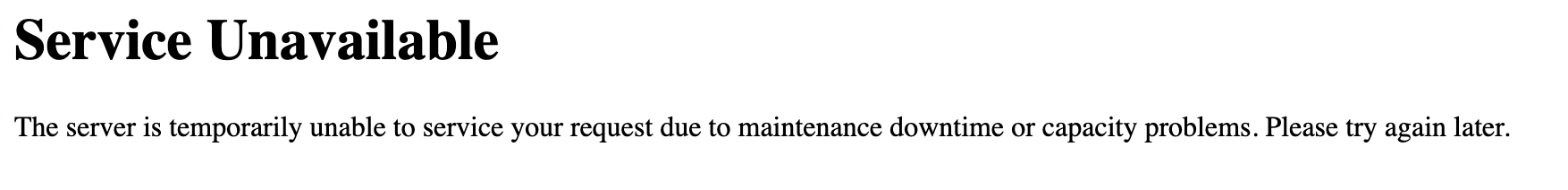
Well now there's a really quick fix for it. Just check your error_log of httpd or apache2:
# for httpd
sudo tail /var/log/httpd/error_log
# for apache2
sudo tail /var/log/apache2/error_logIf you see something like this:
[Wed Dec 18 14:45:21.586920 2019] [proxy:error] [pid 15448] (111)Connection refused: AH00957: HTTP: attempt to connect to 127.0.0.1:27447 (127.0.0.1) failed
[Wed Dec 18 14:45:21.586969 2019] [proxy_http:error] [pid 15448] [client 94.102.49.104:45290] AH01114: HTTP: failed to make connection to backend: 127.0.0.1
[Wed Dec 18 14:49:28.842439 2019] [proxy:error] [pid 15450] (111)Connection refused: AH00957: HTTP: attempt to connect to 127.0.0.1:27447 (127.0.0.1) failed
[Wed Dec 18 14:49:28.842492 2019] [proxy_http:error] [pid 15450] [client 162.158.219.94:65190] AH01114: HTTP: failed to make connection to backend: 127.0.0.1Then you came to the right place! Just run this command:
sudo /usr/sbin/setsebool -P httpd_can_network_connect 1then restart httpd/ apache2 and you're good to go!
In case you get the warning:
setsebool: SELinux is disabled.Then you have to enable SELinux first by opening the file /etc/selinux/config:
nano /etc/selinux/configChange the SELINUX to enforcing then save it:
SELINUX=enforcingReboot your computer using sudo reboot. After that you can run the command again:
sudo /usr/sbin/setsebool -P httpd_can_network_connect 1Ta-da! Now your httpd can establish a connection to your local application!